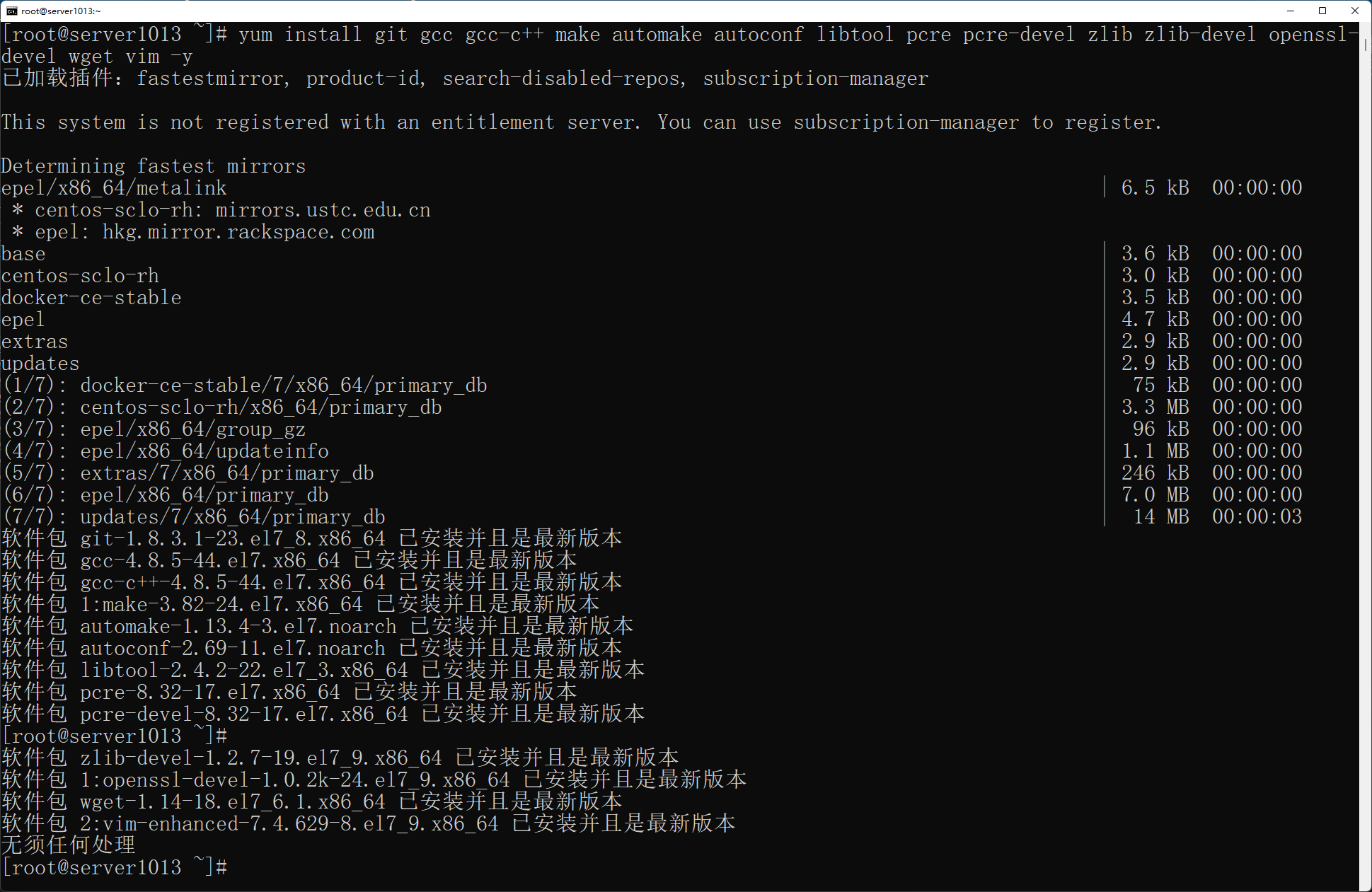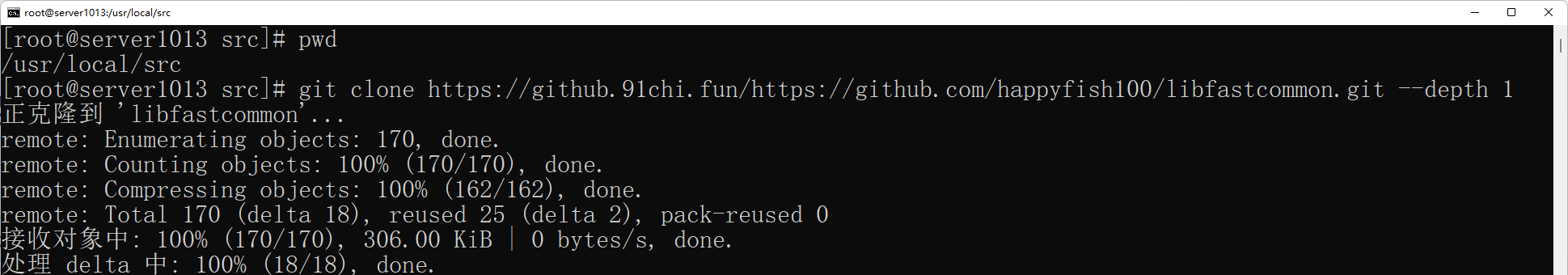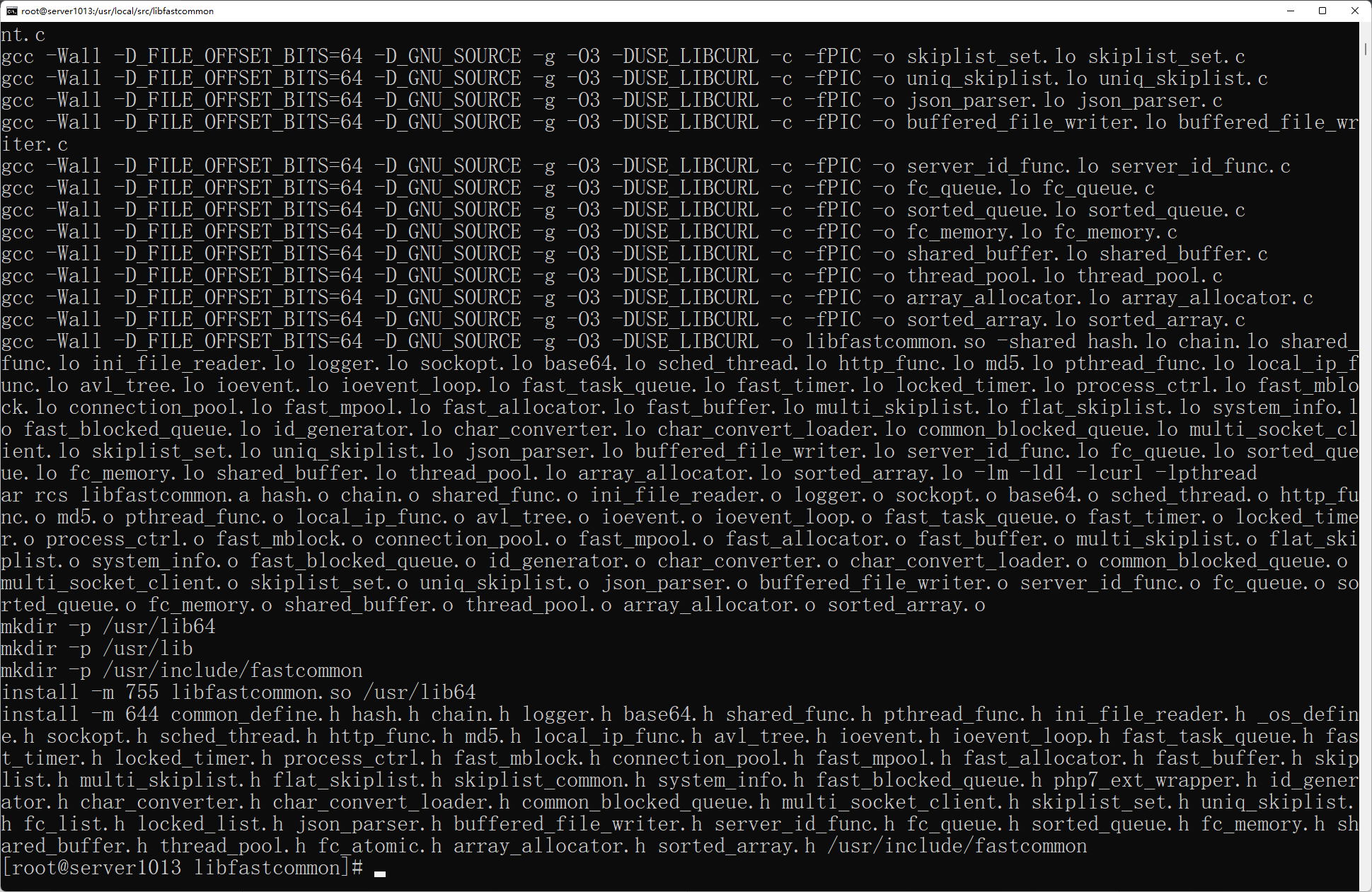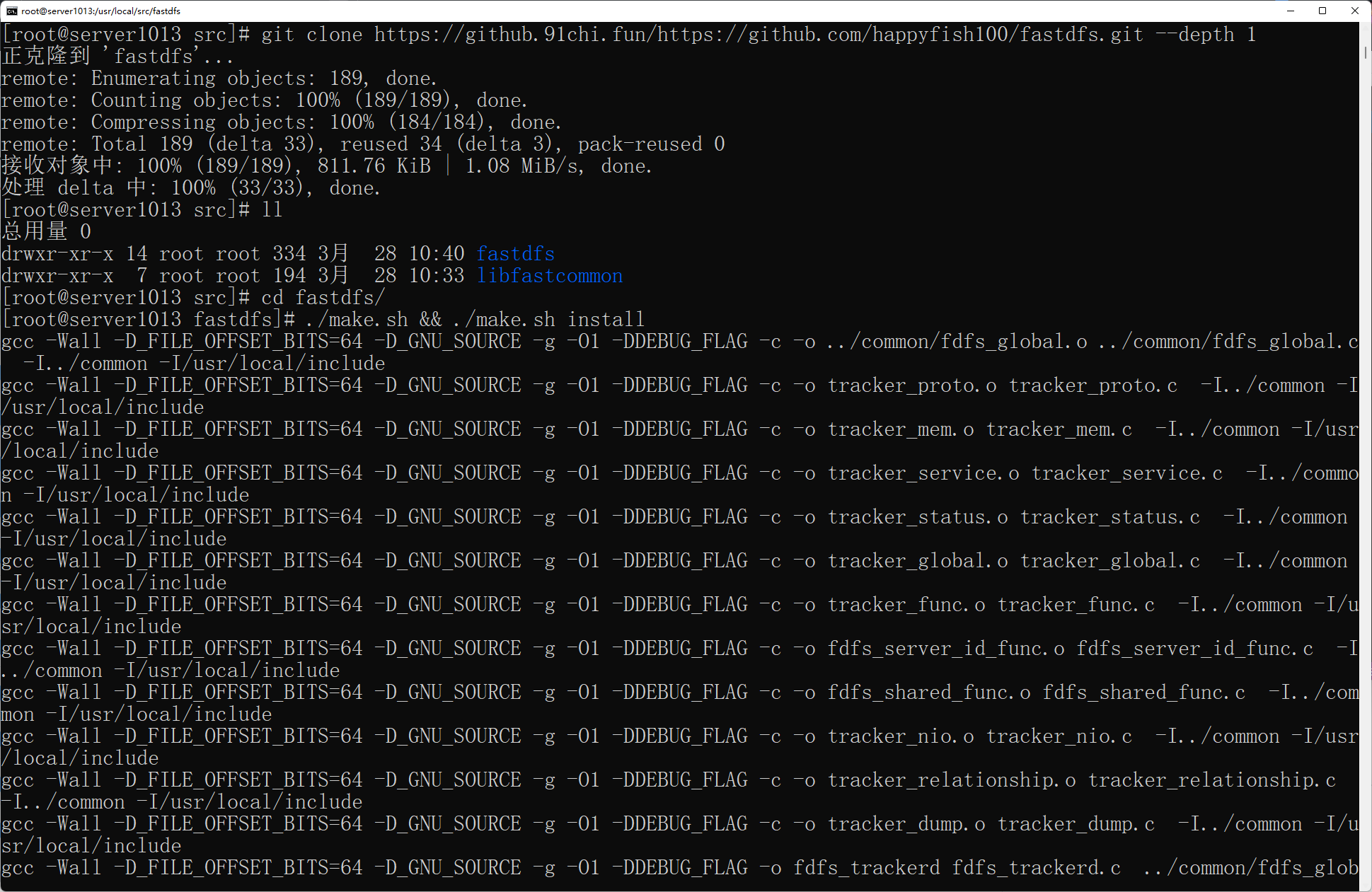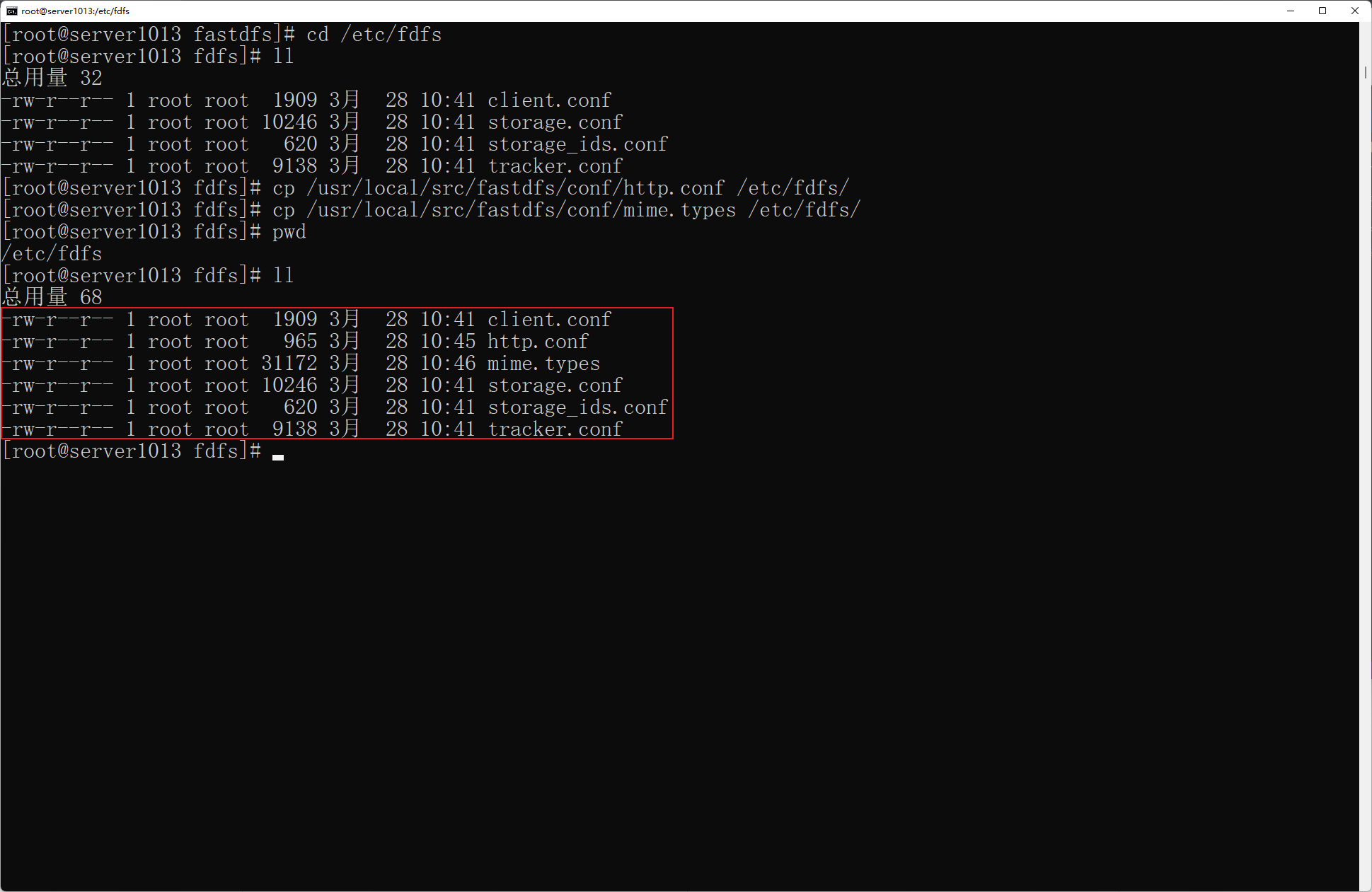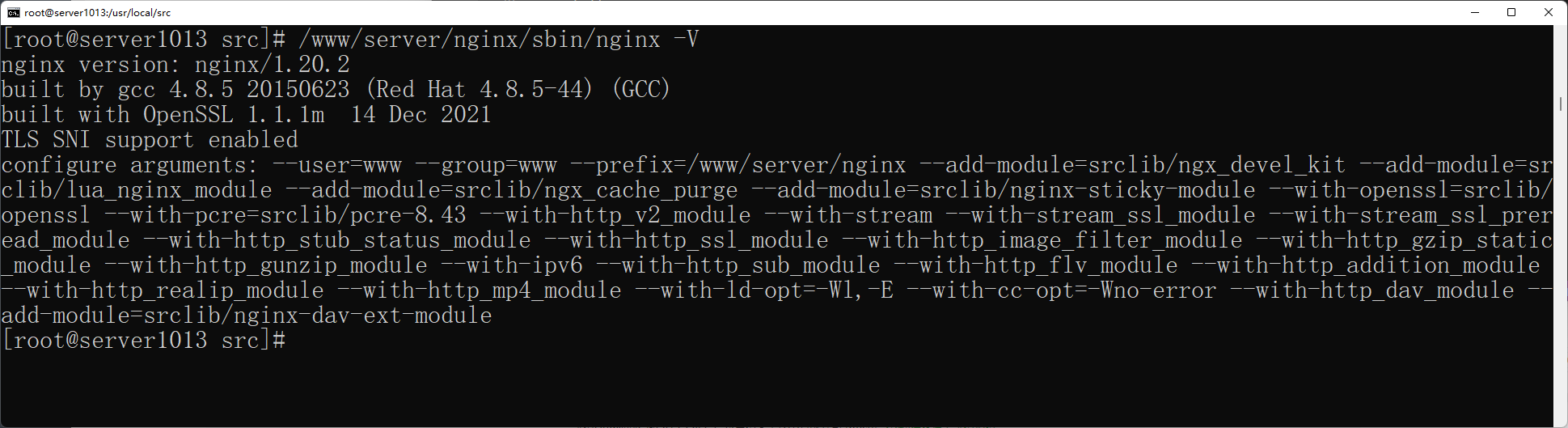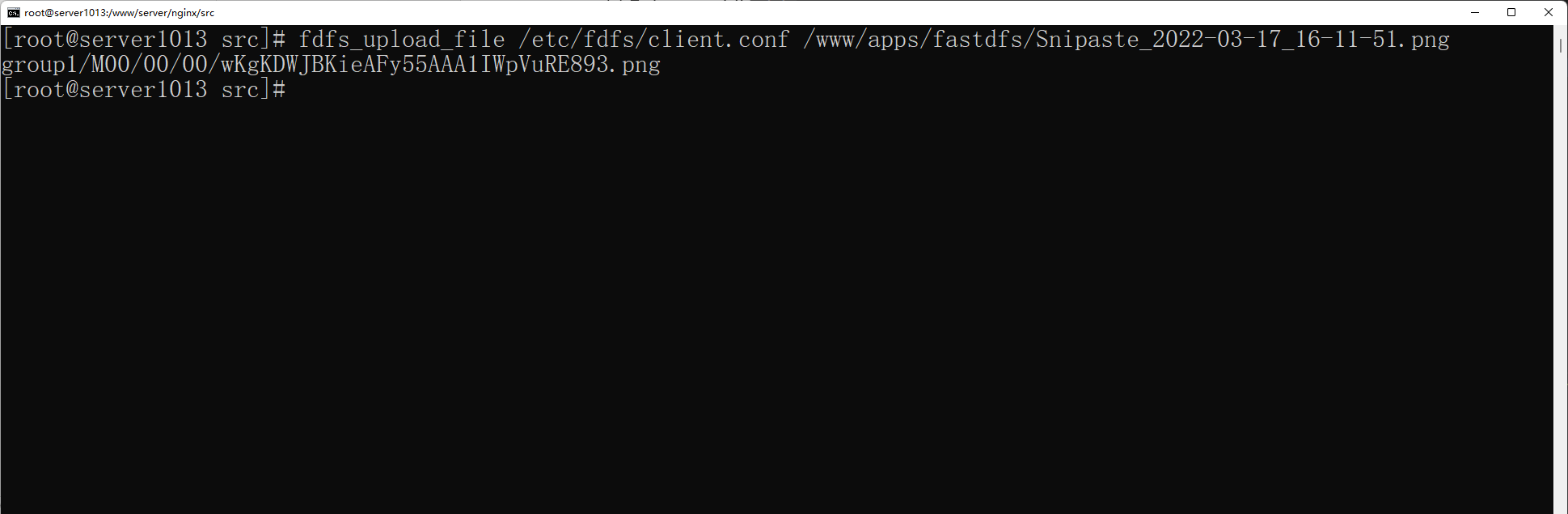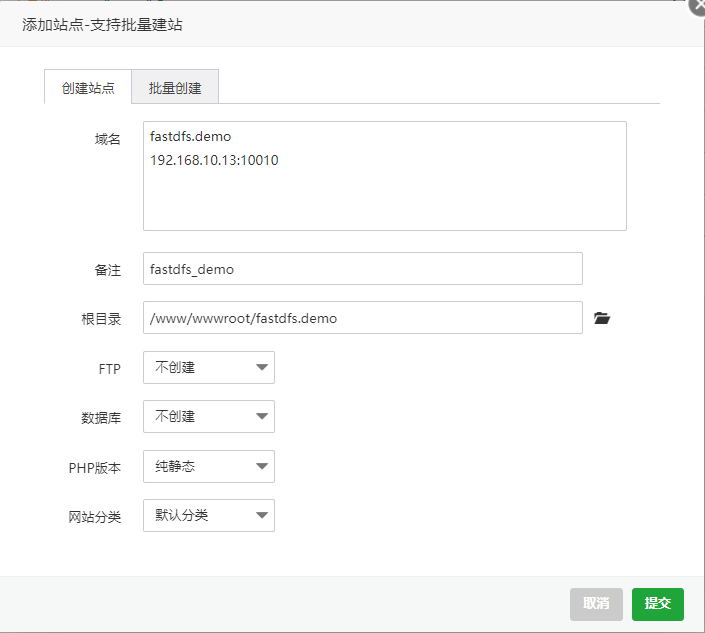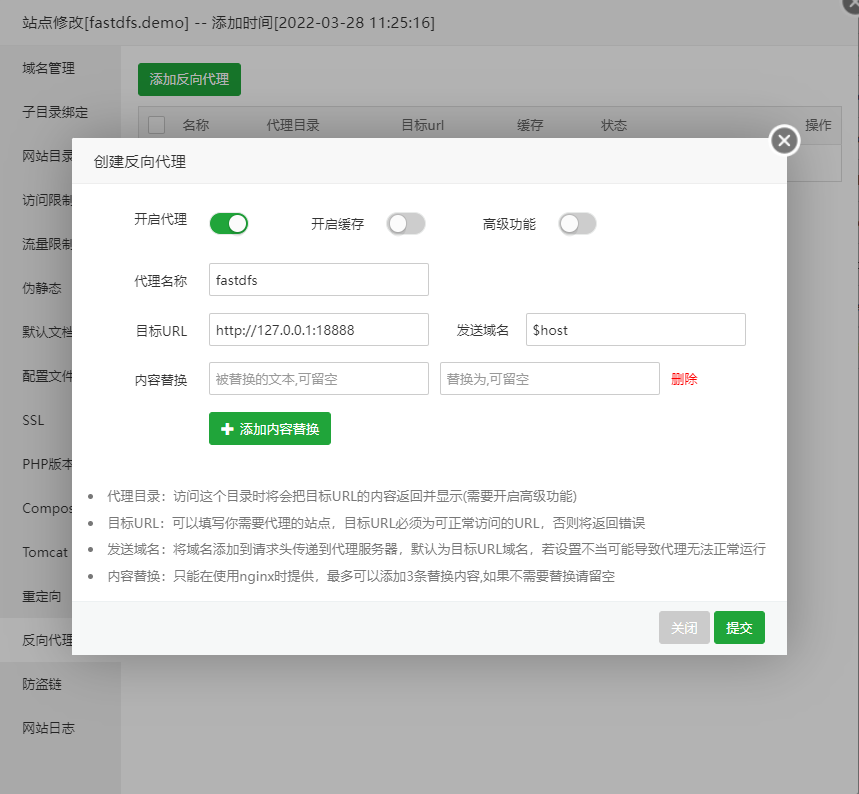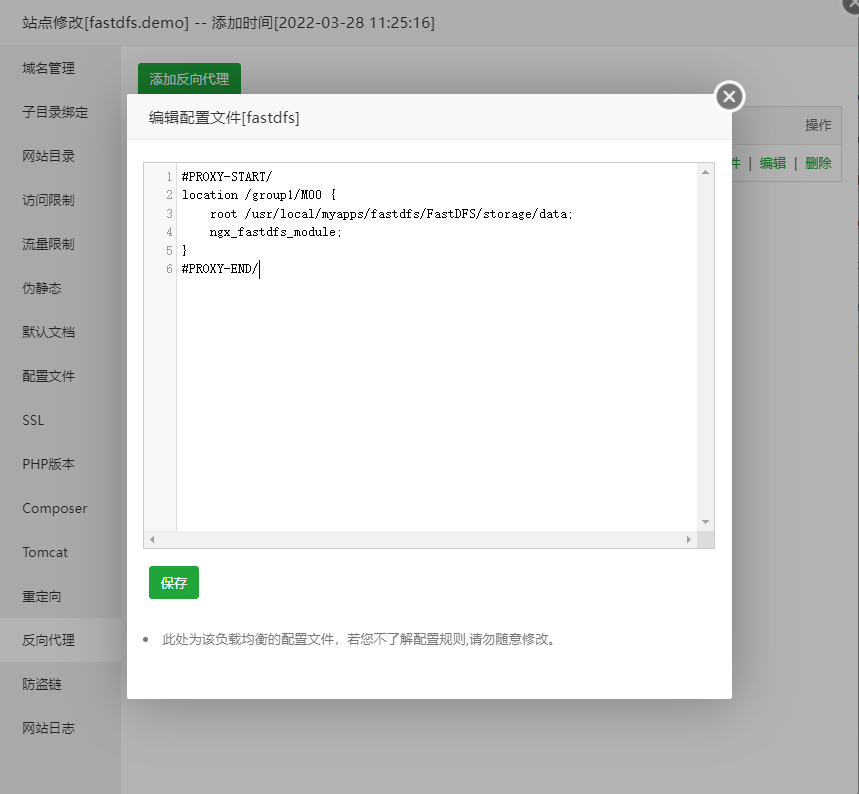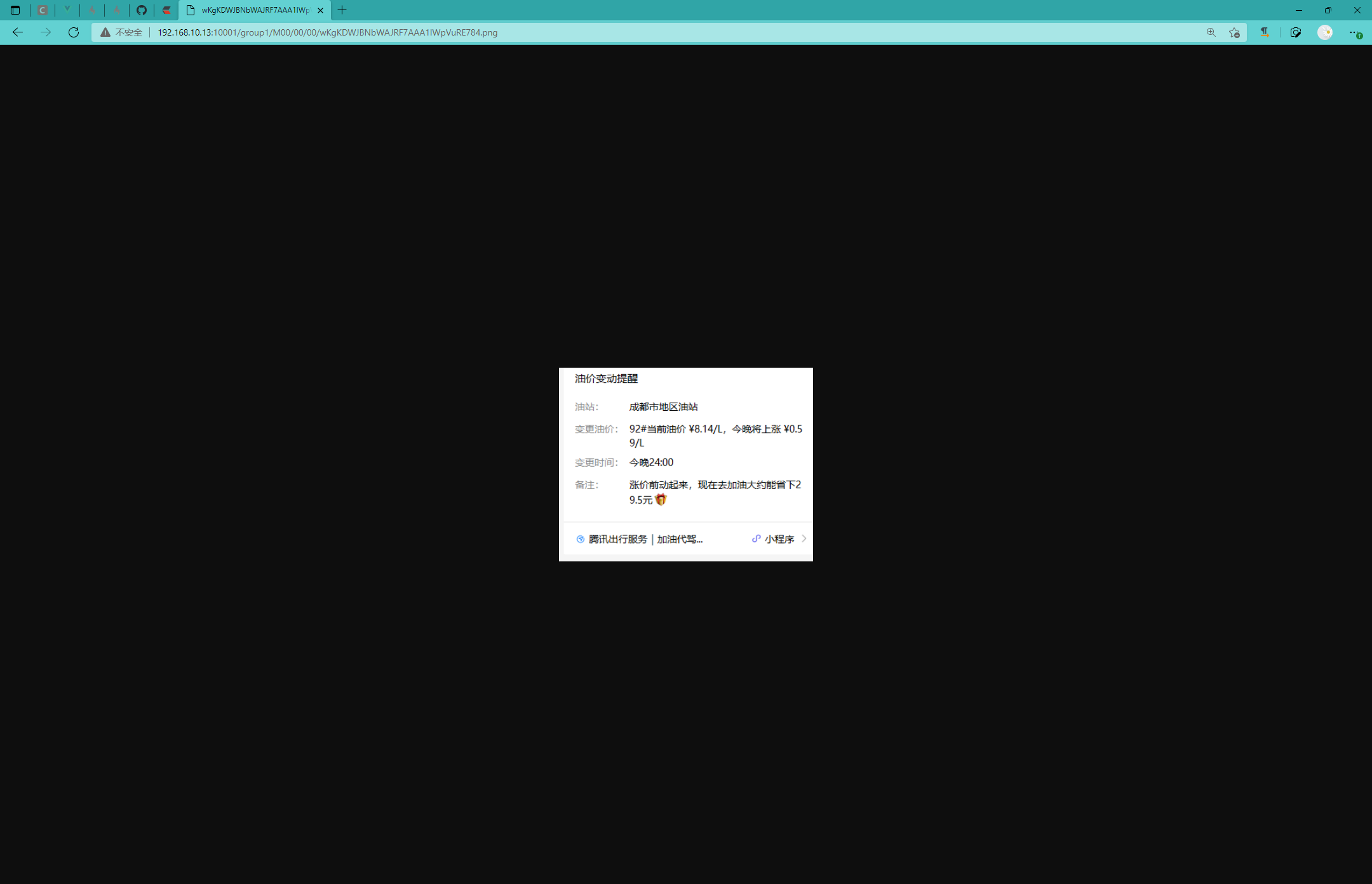1
2
3
4
5
6
7
8
9
10
11
12
13
14
15
16
17
18
19
20
21
22
23
24
25
26
27
28
29
30
31
32
33
34
35
36
37
38
39
40
41
42
43
44
45
46
47
48
49
50
51
52
53
54
55
56
57
58
59
60
61
62
63
64
65
66
67
68
69
70
71
72
73
74
75
76
77
78
79
80
81
82
83
84
85
86
87
88
89
90
91
92
93
94
95
96
97
98
99
100
101
102
103
104
105
106
107
108
109
110
111
112
113
114
115
116
117
118
119
120
121
122
123
124
125
126
127
128
129
130
131
132
133
134
135
136
137
138
139
140
141
142
143
144
145
146
147
148
149
150
151
152
153
154
155
156
157
158
159
160
161
162
163
164
165
166
167
168
169
170
171
172
173
174
175
176
177
178
179
180
181
182
183
184
185
186
187
188
189
190
191
192
193
194
195
196
197
198
199
200
201
202
203
204
205
206
207
208
209
210
211
212
213
214
215
216
217
218
219
220
221
222
223
224
225
226
227
228
229
230
231
232
233
234
235
236
237
238
239
240
241
242
243
244
245
246
247
248
249
250
251
252
253
254
255
256
257
258
259
260
261
262
263
264
265
266
267
268
269
270
271
272
273
274
275
276
277
278
279
280
281
282
283
284
285
286
287
288
289
290
291
292
293
294
295
296
297
298
299
300
301
302
303
304
305
306
307
308
309
310
311
312
313
314
315
316
317
318
319
320
321
322
323
324
325
326
327
328
329
330
331
332
333
334
335
336
337
338
339
340
341
342
343
344
345
346
347
348
349
350
351
352
353
| # is this config file disabled
# false for enabled
# true for disabled
disabled = false
# the name of the group this storage server belongs to
#
# comment or remove this item for fetching from tracker server,
# in this case, use_storage_id must set to true in tracker.conf,
# and storage_ids.conf must be configured correctly.
group_name = group1
# bind an address of this host
# empty for bind all addresses of this host
bind_addr =
# if bind an address of this host when connect to other servers
# (this storage server as a client)
# true for binding the address configured by the above parameter: "bind_addr"
# false for binding any address of this host
client_bind = true
# the storage server port
port = 23000
# connect timeout in seconds
# default value is 30
# Note: in the intranet network (LAN), 2 seconds is enough.
connect_timeout = 5
# network timeout in seconds for send and recv
# default value is 30
network_timeout = 60
# the heart beat interval in seconds
# the storage server send heartbeat to tracker server periodically
# default value is 30
heart_beat_interval = 30
# disk usage report interval in seconds
# the storage server send disk usage report to tracker server periodically
# default value is 300
stat_report_interval = 60
# the base path to store data and log files
# NOTE: the binlog files maybe are large, make sure
# the base path has enough disk space,
# eg. the disk free space should > 50GB
base_path = /www/apps/fastdfs
# max concurrent connections the server supported,
# you should set this parameter larger, eg. 10240
# default value is 256
max_connections = 1024
# the buff size to recv / send data from/to network
# this parameter must more than 8KB
# 256KB or 512KB is recommended
# default value is 64KB
# since V2.00
buff_size = 256KB
# accept thread count
# default value is 1 which is recommended
# since V4.07
accept_threads = 1
# work thread count
# work threads to deal network io
# default value is 4
# since V2.00
work_threads = 4
# if disk read / write separated
## false for mixed read and write
## true for separated read and write
# default value is true
# since V2.00
disk_rw_separated = true
# disk reader thread count per store path
# for mixed read / write, this parameter can be 0
# default value is 1
# since V2.00
disk_reader_threads = 1
# disk writer thread count per store path
# for mixed read / write, this parameter can be 0
# default value is 1
# since V2.00
disk_writer_threads = 1
# when no entry to sync, try read binlog again after X milliseconds
# must > 0, default value is 200ms
sync_wait_msec = 50
# after sync a file, usleep milliseconds
# 0 for sync successively (never call usleep)
sync_interval = 0
# storage sync start time of a day, time format: Hour:Minute
# Hour from 0 to 23, Minute from 0 to 59
sync_start_time = 00:00
# storage sync end time of a day, time format: Hour:Minute
# Hour from 0 to 23, Minute from 0 to 59
sync_end_time = 23:59
# write to the mark file after sync N files
# default value is 500
write_mark_file_freq = 500
# disk recovery thread count
# default value is 1
# since V6.04
disk_recovery_threads = 3
# store path (disk or mount point) count, default value is 1
store_path_count = 1
# store_path#, based on 0, to configure the store paths to store files
# if store_path0 not exists, it's value is base_path (NOT recommended)
# the paths must be exist.
#
# IMPORTANT NOTE:
# the store paths' order is very important, don't mess up!!!
# the base_path should be independent (different) of the store paths
store_path0 = /www/apps/fastdfs
#store_path1 = /home/yuqing/fastdfs2
# subdir_count * subdir_count directories will be auto created under each
# store_path (disk), value can be 1 to 256, default value is 256
subdir_count_per_path = 256
# tracker_server can ocur more than once for multi tracker servers.
# the value format of tracker_server is "HOST:PORT",
# the HOST can be hostname or ip address,
# and the HOST can be dual IPs or hostnames seperated by comma,
# the dual IPS must be an inner (intranet) IP and an outer (extranet) IP,
# or two different types of inner (intranet) IPs.
# for example: 192.168.2.100,122.244.141.46:22122
# another eg.: 192.168.1.10,172.17.4.21:22122
#tracker_server = 192.168.209.121:22122
tracker_server = 192.168.10.13:22122
#standard log level as syslog, case insensitive, value list:
### emerg for emergency
### alert
### crit for critical
### error
### warn for warning
### notice
### info
### debug
log_level = info
#unix group name to run this program,
#not set (empty) means run by the group of current user
run_by_group =
#unix username to run this program,
#not set (empty) means run by current user
run_by_user =
# allow_hosts can ocur more than once, host can be hostname or ip address,
# "*" (only one asterisk) means match all ip addresses
# we can use CIDR ips like 192.168.5.64/26
# and also use range like these: 10.0.1.[0-254] and host[01-08,20-25].domain.com
# for example:
# allow_hosts=10.0.1.[1-15,20]
# allow_hosts=host[01-08,20-25].domain.com
# allow_hosts=192.168.5.64/26
allow_hosts = *
# the mode of the files distributed to the data path
# 0: round robin(default)
# 1: random, distributted by hash code
file_distribute_path_mode = 0
# valid when file_distribute_to_path is set to 0 (round robin).
# when the written file count reaches this number, then rotate to next path.
# rotate to the first path (00/00) after the last path (such as FF/FF).
# default value is 100
file_distribute_rotate_count = 100
# call fsync to disk when write big file
# 0: never call fsync
# other: call fsync when written bytes >= this bytes
# default value is 0 (never call fsync)
fsync_after_written_bytes = 0
# sync log buff to disk every interval seconds
# must > 0, default value is 10 seconds
sync_log_buff_interval = 1
# sync binlog buff / cache to disk every interval seconds
# default value is 60 seconds
sync_binlog_buff_interval = 1
# sync storage stat info to disk every interval seconds
# default value is 300 seconds
sync_stat_file_interval = 300
# thread stack size, should >= 512KB
# default value is 512KB
thread_stack_size = 512KB
# the priority as a source server for uploading file.
# the lower this value, the higher its uploading priority.
# default value is 10
upload_priority = 10
# the NIC alias prefix, such as eth in Linux, you can see it by ifconfig -a
# multi aliases split by comma. empty value means auto set by OS type
# default values is empty
if_alias_prefix =
# if check file duplicate, when set to true, use FastDHT to store file indexes
# 1 or yes: need check
# 0 or no: do not check
# default value is 0
check_file_duplicate = 0
# file signature method for check file duplicate
## hash: four 32 bits hash code
## md5: MD5 signature
# default value is hash
# since V4.01
file_signature_method = hash
# namespace for storing file indexes (key-value pairs)
# this item must be set when check_file_duplicate is true / on
key_namespace = FastDFS
# set keep_alive to 1 to enable persistent connection with FastDHT servers
# default value is 0 (short connection)
keep_alive = 0
# you can use "#include filename" (not include double quotes) directive to
# load FastDHT server list, when the filename is a relative path such as
# pure filename, the base path is the base path of current/this config file.
# must set FastDHT server list when check_file_duplicate is true / on
# please see INSTALL of FastDHT for detail
##include /home/yuqing/fastdht/conf/fdht_servers.conf
# if log to access log
# default value is false
# since V4.00
use_access_log = false
# if rotate the access log every day
# default value is false
# since V4.00
rotate_access_log = false
# rotate access log time base, time format: Hour:Minute
# Hour from 0 to 23, Minute from 0 to 59
# default value is 00:00
# since V4.00
access_log_rotate_time = 00:00
# if compress the old access log by gzip
# default value is false
# since V6.04
compress_old_access_log = false
# compress the access log days before
# default value is 1
# since V6.04
compress_access_log_days_before = 7
# if rotate the error log every day
# default value is false
# since V4.02
rotate_error_log = false
# rotate error log time base, time format: Hour:Minute
# Hour from 0 to 23, Minute from 0 to 59
# default value is 00:00
# since V4.02
error_log_rotate_time = 00:00
# if compress the old error log by gzip
# default value is false
# since V6.04
compress_old_error_log = false
# compress the error log days before
# default value is 1
# since V6.04
compress_error_log_days_before = 7
# rotate access log when the log file exceeds this size
# 0 means never rotates log file by log file size
# default value is 0
# since V4.02
rotate_access_log_size = 0
# rotate error log when the log file exceeds this size
# 0 means never rotates log file by log file size
# default value is 0
# since V4.02
rotate_error_log_size = 0
# keep days of the log files
# 0 means do not delete old log files
# default value is 0
log_file_keep_days = 0
# if skip the invalid record when sync file
# default value is false
# since V4.02
file_sync_skip_invalid_record = false
# if use connection pool
# default value is false
# since V4.05
use_connection_pool = true
# connections whose the idle time exceeds this time will be closed
# unit: second
# default value is 3600
# since V4.05
connection_pool_max_idle_time = 3600
# if compress the binlog files by gzip
# default value is false
# since V6.01
compress_binlog = true
# try to compress binlog time, time format: Hour:Minute
# Hour from 0 to 23, Minute from 0 to 59
# default value is 01:30
# since V6.01
compress_binlog_time = 01:30
# if check the mark of store path to prevent confusion
# recommend to set this parameter to true
# if two storage servers (instances) MUST use a same store path for
# some specific purposes, you should set this parameter to false
# default value is true
# since V6.03
check_store_path_mark = true
# use the ip address of this storage server if domain_name is empty,
# else this domain name will ocur in the url redirected by the tracker server
http.domain_name =
# the port of the web server on this storage server
http.server_port = 18888
|