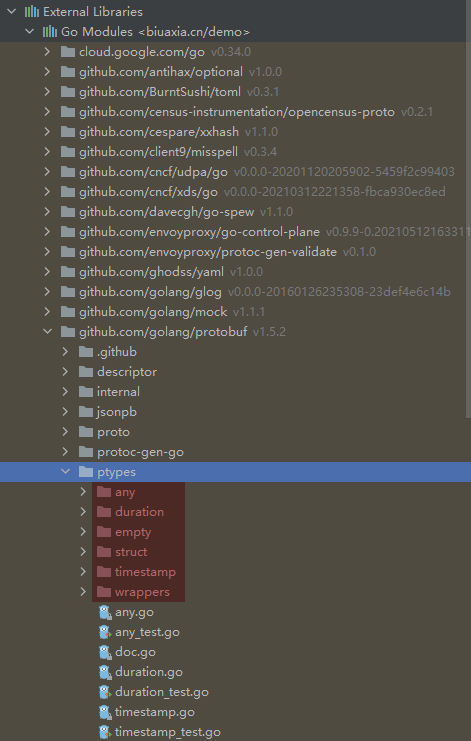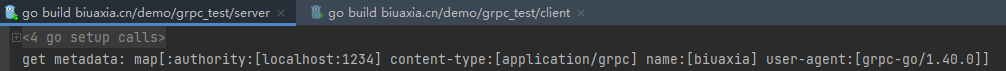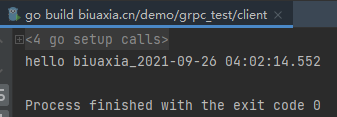protobuf 的基本类型和默认值
参考下表:
标量消息字段可以具有以下类型之一–该表显示了文件中指定的类型,以及自动生成的类中相应的类型:.proto。
.proto Type
Notes
C++ Type
Java/Kotlin Type
Python Type
Go Type
Ruby Type
C# Type
PHP Type
Dart Type
double
double
double
float
float64
Float
double
float
double
float
float
float
float
float32
Float
float
float
double
int32
使用可变长度编码。编码负数效率低下–如果您的字段可能有负值,请改用sint32。
int32
int
int
int32
Fixnum or Bignum (as required)
int
integer
int
int64
使用可变长度编码。编码负数效率低下–如果您的字段可能有负值,请改用sint64。
int64
long
int/long
int64
Bignum
long
integer/string
Int64
uint32
使用可变长度编码。
uint32
int
int/long
uint32
Fixnum or Bignum (as required)
uint
integer
int
uint64
使用可变长度编码。
uint64
long
int/long
uint64
Bignum
ulong
integer/string
Int64
sint32
使用可变长度编码。有符号整数值。它们比常规的int32s更有效地编码负数。
int32
int
int
int32
Fixnum or Bignum (as required)
int
integer
int
sint64
使用可变长度编码。有符号整数值。它们比常规的int64s更有效地编码负数。
int64
long
int/long
int64
Bignum
long
integer/string
Int64
fixed32
总是四个字节。如果值通常大于2^28^,则比uint32更有效。
uint32
int
int/long
uint32
Fixnum or Bignum (as required)
uint
integer
int
fixed64
总是八个字节。如果值通常大于2^56^,则比uint64更有效。
uint64
long
int/long
uint64
Bignum
ulong
integer/string
Int64
sfixed32
总是四个字节。
int32
int
int
int32
Fixnum or Bignum (as required)
int
integer
int
sfixed64
总是八个字节。
int64
long
int/long
int64
Bignum
long
integer/string
Int64
bool
bool
boolean
bool
bool
TrueClass/FalseClass
bool
boolean
bool
string
字符串必须始终包含UTF-8编码或7位ASCII文本,且长度不能超过2^32^。
string
String
str/unicode
string
String (UTF-8)
string
string
String
bytes
可能包含任意顺序的字节数据,但不超过2^32^。
string
ByteString
str
[]byte
String (ASCII-8BIT)
ByteString
string
List
你可以在文章Protocol Buffer 编码 中,找到更多“序列化消息时各种类型如何编码”的信息。
option go_package 的作用
我们在定义一个.proto文件时,需要申明这个文件属于哪个包,主要是为了规范整合以及避免重复,这个概念在其他语言中也存在,比如php中的 namespace的概念,go中的 package概念。
所以,我们根据实际的分类情况,给每1个proto文件都定义1个包,一般这个包和proto所在的文件夹名子,保持一致。
比如例子中,文件在 proto文件夹中,那我们用的package 就为: proto;
option 单独看这个名字,就知道是选项和配置的意思,常见的选项是配置 go_package
1 option go_package = ".;proto" ;
现在protoc命令生成go包的时候,如果这一行没加上,会提示错误:
1 2 3 4 5 ➜ proto git:(master) ✗ protoc --go_out=:. hello.proto2020 /05 /21 15 :59 :40 WARNING: Missing 'go_package' option in "hello.proto" , please specify:option go_package = ".;proto" ;
所以,这个 go_package和上面那个 package proto;有啥区别呢?有点蒙啊。
尝试这样改一下:
1 2 3 4 5 syntax = "proto3" ;package protoB;option go_package = ".;protoA" ;
看下生成的go语言包的package到底是啥?打开,生成后的go文件:
1 2 3 4 5 # vi hello.pb.go package protoA
发现是 protoA,说明,go的package是受 option go_package影响的。所以,在我们没有申请这一句的时候,系统就会用proto文件的package名字,为提示,让你也加上相同的go_package名字了。
再来看一下,这个 =".;proto" 是啥意思。改一下:
1 option go_package = "./protoA" ;
执行后,发现,生成了一个 protoA文件夹。里面的 hello.pb.go 文件的 package 也是 protoA。
所以,.;表示的是就在本目录下的意思么???行吧。
再来看一下,我们改成1个绝对的路径目录:
1 option go_package = "/" ;
所以,总结一下:
1 2 3 package protoB; option go_package = ".;protoA" ;
proto 文件同步时的坑
简而言之就是客户端与服务端所使用的 proto 文件中对象属性的序号不同,导致业务逻辑混乱,且无法排查。
例如:
1 2 3 4 message StreamReqData{string name = 1 ;string url = 2 ;
protobuf 在序列化时的逻辑大概为:
name = "biuaxia", -> 17biuaxia,其中的 1 为属性 name 的序号,7 为内容长度。
同理,url = "biuaxia.cn", -> 210biuaxia.cn。
如果服务端与客户端的 proto 文件中属性的序号不同则会造成难以排查的问题。
对此最好的解决办法就是不要修改 proto 文件,而是接收针对 proto 文件的统一分发。
proto 文件嵌套引用
例如 hello.proto 引用 base.proto。
hello.proto 文件如下:
1 2 3 4 5 6 7 syntax = "proto3" ;option go_package = "../proto" ;service Greeter {rpc Ping(Empty) returns (Pong)
base.proto 文件如下:
1 2 3 4 5 6 7 8 syntax = "proto3" ;message Empty {message Pong {string id = 1 ;
直接生成或IDE中可以看到 hello.proto 的第6行(即 Empty 和 Pong)会报错,可以通过 import 关键字来实现。
修改 hello.proto 在其第三行追加内容:
1 2 3 4 5 6 7 8 9 syntax = "proto3" ;import "base.proto" ;option go_package = "../proto" ;service Greeter {rpc Ping(Empty) returns (Pong)
注意:import 文件时,后面的内容为当前文件的相对目录。
也可以用于引入带包结构的 proto 文件且使用,例如:
1 2 3 4 5 6 7 8 9 10 syntax = "proto3" ;import "base.proto" ;import "google/protobuf/empty.proto" ;option go_package = "../proto" ;service Greeter {rpc Ping(google.protobuf.Empty) returns (Pong)
注意:外部文件需要写完整的包名,本地文件不需要。
想要查询 proto 自带有哪些数据可以通过 Idea 查看下图的位置,将红色的位置追加上 .proto 文件即可。
message 嵌套
可以直接嵌套,如:
1 2 3 4 5 6 7 8 9 10 11 12 13 14 syntax = "proto3" ;option go_package = "../proto" ;message Hello {message Result {string code = 1 ;string msg = 2 ;string ret = 1 ;2 ;3 ;
注意:import 嵌套会导致被 import 的 proto 文件包含的 message 不被生成。解决办法就是再手动生成被 proto 的文件。
使用枚举类型
直接定义,如:
1 2 3 4 5 6 7 8 9 10 11 12 syntax = "proto3" ;option go_package = "../proto" ;enum Gender {1 ;2 ;message Request {1 ;
即可。
使用 Map
使用示例:
1 2 3 4 5 6 7 syntax = "proto3" ;option go_package = "../proto" ;message Request {string , string > mp = 1 ;
注意:一定要和泛型一样指定 key 和 value 的类型
使用时间戳 timestamp
首先在 proto 文件中引入 timestamp
1 2 3 4 5 6 7 8 9 10 11 12 13 14 15 16 17 18 syntax = "proto3" ;import "google/protobuf/timestamp.proto" ;option go_package = "../proto" ;service Greeter {rpc SayHello (HelloRequest) returns (HelloReply)message HelloRequest {string name = 1 ;2 ;message HelloReply {string message = 1 ;
然后客户端直接调用 "google.golang.org/protobuf/types/known/timestamppb" 此目录下的 New(time.Time) 即可生成对应的类型,如果不知道 New(time.Time) 是怎么查询到的,建议使用 Goland,它会自动有提示。
1 2 3 4 5 6 7 8 9 10 11 12 13 14 15 16 17 18 19 20 21 22 23 24 25 26 27 28 29 package mainimport ("biuaxia.cn/demo/grpc_test/proto" "context" "fmt" "google.golang.org/grpc" "google.golang.org/protobuf/types/known/timestamppb" "time" func main () "localhost:1234" , grpc.WithInsecure())if err != nil {panic (err)defer conn.Close()"biuaxia" ,if err != nil {panic (err)
服务端无需修改:
1 2 3 4 5 6 7 8 9 10 11 12 13 14 15 16 17 18 19 20 21 22 23 24 25 26 27 28 29 30 package mainimport ("biuaxia.cn/demo/grpc_test/proto" "context" "google.golang.org/grpc" "net" type Server struct {func (s *Server) error ) {"2006-01-02 15:04:05.000" )return &proto.HelloReply{"hello " + request.Name + "_" + time,nil func main () "tcp" , "localhost:1234" )if err != nil {panic (err)
可以理解为http的请求头,用于携带 token 等请求信息,与业务信息隔开理解即可。
注意:引入的包为 "google.golang.org/grpc/metadata"。
使用示例-客户端:
1 2 3 4 5 6 7 8 9 10 11 12 13 14 15 16 17 18 19 20 21 22 23 24 25 26 27 28 29 30 31 32 33 34 35 36 37 38 39 package mainimport ("context" "fmt" "time" "google.golang.org/grpc" "google.golang.org/grpc/metadata" "google.golang.org/protobuf/types/known/timestamppb" "biuaxia.cn/demo/grpc_test/proto" func main () "localhost:1234" , grpc.WithInsecure())if err != nil {panic (err)defer conn.Close()map [string ]string {"name" : "biuaxia" ,"biuaxia" ,if err != nil {panic (err)
使用示例-服务端:
1 2 3 4 5 6 7 8 9 10 11 12 13 14 15 16 17 18 19 20 21 22 23 24 25 26 27 28 29 30 31 32 33 34 35 36 37 38 39 package mainimport ("context" "fmt" "net" "google.golang.org/grpc" "google.golang.org/grpc/metadata" "biuaxia.cn/demo/grpc_test/proto" type Server struct {func (s *Server) error ) {if !ok {"get metadata failed" )"get metadata:" , md)"2006-01-02 15:04:05.000" )return &proto.HelloReply{"hello " + request.Name + "_" + time,nil func main () "tcp" , "localhost:1234" )if err != nil {panic (err)
运行截图:
拦截器
使用示例-服务端:
1 2 3 4 5 6 7 8 9 10 11 12 13 14 15 16 17 18 19 20 21 22 23 24 25 26 27 28 29 30 31 32 33 34 35 36 37 38 39 40 41 42 43 44 package mainimport ("context" "fmt" "net" "google.golang.org/grpc" "awesomeProject/grpc/interceptor/main/proto" type Server struct {}func (s *Server) error ) {return &proto.HelloReply{"hello " + request.Name,nil func interceptor (ctx context.Context, req interface {}, info *grpc.UnaryServerInfo, handler grpc.UnaryHandler) interface {}, err error ) {"接收到新请求" )"请求处理完成" )return res, errfunc main () var opts []grpc.ServerOptionappend (opts, grpc.UnaryInterceptor(interceptor))"tcp" , "0.0.0.0:50051" )if err != nil {panic ("failed to listen:" + err.Error())if err != nil {panic ("failed to start grpc:" + err.Error())
使用示例-客户端:
1 2 3 4 5 6 7 8 9 10 11 12 13 14 15 16 17 18 19 20 21 22 23 24 25 26 27 28 29 30 31 32 33 34 35 36 37 38 39 40 package mainimport ("context" "fmt" "time" "google.golang.org/grpc" "awesomeProject/grpc/interceptor/main/proto" func interceptor (ctx context.Context, method string , req, reply interface {}, cc *grpc.ClientConn, invoker grpc.UnaryInvoker, opts ...grpc.CallOption) error {"method=%s req=%v rep=%v duration=%s error=%v\n" , method, req, reply, time.Since(start), err)return errfunc main () var opts []grpc.DialOptionappend (opts, grpc.WithInsecure())append (opts, grpc.WithUnaryInterceptor(interceptor))"localhost:50051" , opts...)if err != nil {panic (err)defer conn.Close()"bobby" })if err != nil {panic (err)
验证请求信息
使用示例-服务端:
1 2 3 4 5 6 7 8 9 10 11 12 13 14 15 16 17 18 19 20 21 22 23 24 25 26 27 28 29 30 31 32 33 34 35 36 37 38 39 40 41 42 43 44 45 46 47 48 49 50 51 52 53 54 55 56 57 58 59 60 61 62 63 64 65 66 67 68 69 70 package mainimport ("awesomeProject/grpc/interceptor/samples/auth_verify/proto" "context" "fmt" "google.golang.org/grpc/codes" "google.golang.org/grpc/metadata" "google.golang.org/grpc/status" "net" "google.golang.org/grpc" type Server struct {}func (s *Server) error ) {return &proto2.HelloReply{"hello " + request.Name,nil func interceptor (ctx context.Context, req interface {}, info *grpc.UnaryServerInfo, handler grpc.UnaryHandler) interface {}, err error ) {if !ok {"get metadata failed" )return resp, status.Error(codes.Unauthenticated, "无授权认证信息" )var (string string if val, ok := md["appkey" ]; ok {0 ]if val, ok := md["appsecret" ]; ok {0 ]if appkey != "vditor" || appsecret != "b1d0d1ad98acdd5d7d846d" {return resp, status.Error(codes.Unauthenticated, "授权认证信息有误" )"get metadata:" , md)"接收到新请求" )"请求处理完成" )return res, errfunc main () var opts []grpc.ServerOptionappend (opts, grpc.UnaryInterceptor(interceptor))"tcp" , "0.0.0.0:50051" )if err != nil {panic ("failed to listen:" + err.Error())if err != nil {panic ("failed to start grpc:" + err.Error())
使用示例-客户端:
1 2 3 4 5 6 7 8 9 10 11 12 13 14 15 16 17 18 19 20 21 22 23 24 25 26 27 28 29 30 31 32 33 34 35 36 37 38 39 40 41 42 43 44 45 46 47 48 49 50 51 52 53 54 55 56 57 58 59 60 61 package mainimport ("awesomeProject/grpc/interceptor/samples/auth_verify/proto" "context" "fmt" "time" "google.golang.org/grpc" "google.golang.org/grpc/metadata" func interceptor (ctx context.Context, method string , req, reply interface {}, cc *grpc.ClientConn, invoker grpc.UnaryInvoker, opts ...grpc.CallOption) error {map [string ]string {"appkey" : "vditor" ,"appsecret" : "b1d0d1ad98acdd5d7d846d" ,"method=%s req=%v rep=%v duration=%s error=%v\n" , method, req, reply, time.Since(start), err)return errtype customCredential struct {func (c customCredential) string ) (map [string ]string , error ) {return map [string ]string {"appkey" : "vditor" ,"appsecret" : "b1d0d1ad98acdd5d7d846d" ,nil func (c customCredential) bool {return false func main () var opts []grpc.DialOptionappend (opts, grpc.WithInsecure())append (opts, grpc.WithPerRPCCredentials(customCredential{}))"localhost:50051" , opts...)if err != nil {panic (err)defer conn.Close()"bobby" })if err != nil {panic (err)
grpc/interceptor/samples/auth_verify/client/client.go:46 被注释的内容是原生的调用方式,47 行是 grpc 自己封装的方式;需要对象实现 google.golang.org/grpc/credentials/credentials.go 下 PerRPCCredentials 接口的 GetRequestMetadata(ctx context.Context, uri ...string) (map[string]string, error) 和 RequireTransportSecurity() bool 方法。
。